Business
How SharePoint 365 Intranet Services Help Integrate Communication Across Teams

In today’s fast-paced and hybrid work environment, effective team communication is more essential than ever. Organizations large and small are increasingly looking for digital solutions that help unify communication, centralize information, and support collaborative efforts across departments and geographic locations. Miscommunications, scattered data, and a lack of alignment between teams can lead to lost productivity, confusion, and missed opportunities.
Enter SharePoint 365 Intranet Services, a robust and scalable platform that acts as a digital hub for internal communication and collaboration. By integrating seamlessly with Microsoft 365 tools and offering highly customizable features, SharePoint 365 empowers teams to stay informed, aligned, and connected no matter where they are. This blog post will guide you through how these services enhance cross-team communication, supported with actionable tips and practical examples.
1. Centralized Communication: The Heart of SharePoint 365
SharePoint 365 Intranet Services provide a centralized platform where all critical communications, files, and updates live in one accessible location. This centralized approach helps eliminate confusion and ensures teams are always aligned with the latest information.
A Single Source of Truth
One of the standout benefits of using SharePoint 365 Intranet Services is its ability to serve as a centralized repository for organizational content. Whether it’s company-wide announcements, policy documents, project updates, or HR information, SharePoint provides one unified location for all communication materials. This ensures that everyone is referring to the same information, reducing inconsistencies and confusion.
Tip: Use document libraries and version control to manage content updates. This ensures your team is always working from the latest documents and guidelines.
Real-Time Updates and Alerts
SharePoint’s built-in alert system and integration with Microsoft Teams mean users receive real-time notifications for updates, comments, or new document uploads. This reduces the time lag in communication and ensures that all team members are informed promptly.
Example: A marketing team collaborating with sales can set up alerts for updated client pitch decks, ensuring all parties are prepared with the latest data for meetings.
2. Seamless Integration with Microsoft 365 Tools
One of the key strengths of SharePoint 365 Intranet Services is its seamless integration with Microsoft 365 tools like Teams, Outlook, and OneDrive. This connected environment boosts productivity by enabling smooth, real-time collaboration across all departments.
Enhancing Communication with Microsoft Teams
SharePoint and Microsoft Teams work hand-in-hand. When a Team is created in Microsoft Teams, a SharePoint site is automatically provisioned for it. Files shared in Teams are stored in SharePoint, providing a structured and secure environment for managing project-related data.
Trick: Use the “Add a Tab” feature in Teams to embed SharePoint pages directly into your Teams channels. This keeps your team within one interface while accessing all necessary resources.
Outlook and SharePoint: Better Together
Another strength of SharePoint 365 Intranet Services is its integration with Outlook. Team calendars hosted on SharePoint can be synced with Outlook, allowing for better visibility of team schedules and deadlines.
Tip: Create shared calendars for cross-department initiatives or recurring meetings. This keeps everyone on the same page without juggling multiple platforms.
3. Custom SharePoint Development: Tailoring Solutions to Fit Team Needs
Every organization has unique processes, and custom SharePoint development allows you to build tailored features, workflows, and dashboards that reflect those specific needs. This customization enhances usability and ensures the platform supports your team’s communication style.
Creating Role-Based Dashboards
With custom SharePoint development, organizations can build dashboards tailored to different roles or departments. This ensures that employees only see the information most relevant to their responsibilities, reducing noise and improving focus.
Example: A custom dashboard for the finance team may show budget approvals and procurement updates, while the HR dashboard highlights upcoming reviews and policy changes.
Automating Workflows for Efficiency
Custom development can also include automation using Power Automate (formerly Microsoft Flow), which integrates smoothly with SharePoint. Automating routine tasks like document approval, leave requests, or onboarding processes can significantly cut down on back-and-forth communication.
Trick: Set up automated approval flows for expense claims or content publishing to keep projects moving without unnecessary delays.
4. Building Collaborative Workspaces
SharePoint 365 makes it easy to create dynamic team and project sites that function as digital workspaces. These collaborative environments bring together files, tasks, timelines, and communication tools, streamlining teamwork from start to finish.
Project Sites and Team Sites
SharePoint 365 allows the creation of project-specific or team-specific sites that serve as digital workspaces. These sites can host task lists, document libraries, discussion boards, and timelines all in one place.
Tip: Use project templates to maintain consistency across different teams and projects. This helps new members get up to speed quickly.
Communication Sites for Broad Messaging
While team sites focus on collaboration, Communication Sites in SharePoint are ideal for one-to-many communication. Use these to broadcast company news, leadership messages, and major updates across the organization.
Example: Create a company-wide communication site that includes a CEO blog, IT system alerts, and HR newsletters, all formatted for easy access and readability.
5. Breaking Down Silos with Search and Permissions
Information silos can hinder progress and misalign teams, but SharePoint 365 Intranet Services offer powerful search tools and customizable permissions to keep knowledge flowing securely. Teams can quickly access what they need while protecting sensitive data.
Advanced Search Capabilities
One of the often-overlooked strengths of SharePoint 365 is its robust search functionality. Employees can quickly locate documents, announcements, or previous conversations using keywords, metadata, and filters.
Trick: Tag documents with metadata like department, date, or project name. This enhances discoverability across teams.
Role-Based Access Control
Permissions in SharePoint are highly configurable. You can ensure that sensitive information is only accessible to authorized personnel while still promoting open communication where appropriate.
Tip: Use permission levels to balance transparency and security. Grant read-only access to shared information for external teams while allowing editing rights to contributors.
6. Promoting a Culture of Transparency and Collaboration
An effective intranet doesn’t just share information, it encourages open dialogue and employee engagement. SharePoint supports transparency with tools for feedback, announcements, and cross-team interaction, helping cultivate a collaborative workplace culture.
Employee Engagement Through Social Features
SharePoint offers features like commenting, likes, and Yammer integration to promote dialogue and employee engagement. These social capabilities encourage a more interactive and inclusive communication culture.
Example: Launch a Q&A section where employees can submit questions to leadership and get transparent, timely responses.
Feedback Loops and Surveys
Collecting feedback is crucial for continuous improvement. SharePoint allows you to embed Microsoft Forms or Power BI dashboards to collect data on team satisfaction, process efficiency, or communication effectiveness.
Tip: Run quarterly internal surveys through your intranet site to gather insights on communication pain points and opportunities for improvement.
7. Mobile Accessibility for Remote Teams
With mobile-optimized interfaces and dedicated apps, SharePoint 365 ensures remote and on-the-go teams remain connected. Accessing intranet resources anytime, anywhere enhances communication continuity and supports hybrid work environments.
Staying Connected Anywhere
SharePoint’s responsive design and dedicated mobile app ensure that employees can stay informed and collaborate on the go. This is especially beneficial for field workers, remote employees, or teams spread across different time zones.
Trick: Encourage teams to bookmark frequently accessed SharePoint pages in their mobile app for quick navigation and updates.
Offline Access Options
Even in low-connectivity situations, SharePoint supports offline access to certain files and content. Once connected, updates sync automatically, ensuring continuity without disruption.
Conclusion: Aligning Tools with Team Goals
Effective team communication is no longer a “nice-to-have”; it’s a necessity in today’s hybrid and fast-moving workplaces. SharePoint 365 Intranet Services offer a comprehensive platform for improving communication, collaboration, and transparency across teams. With features like centralized information sharing, real-time integration with Microsoft 365, and the flexibility of custom SharePoint development, organizations can align their digital workspace with strategic goals and operational needs.
By adopting these tools and practices thoughtfully, companies can break down communication barriers, streamline workflows, and build a more cohesive and productive work environment. Whether your team is in-office, remote, or somewhere in between, SharePoint 365 has the potential to become your central hub for connected, meaningful work.
Business
Traceloans.com Debt Consolidation: A Smart Way to Regain Financial Control

Managing multiple debts can feel overwhelming, especially when high interest rates, different due dates, and constant payment reminders create financial stress. Traceloans.com debt consolidation offers a practical solution for individuals who want to simplify their finances and work toward becoming debt-free. By combining multiple debts into a single, manageable payment, traceloans.com debt consolidation helps borrowers reduce stress, improve budgeting, and regain control over their financial future.
This guide explains how traceloans.com debt consolidation works, its benefits, who it’s best for, and how it can help you move toward long-term financial stability.
What Is Traceloans.com Debt Consolidation?
Traceloans.com debt consolidation is a financial service that helps borrowers combine multiple outstanding debts into one consolidated loan. Instead of juggling several payments with different interest rates, users make one monthly payment through a structured consolidation plan.
The goal of traceloans.com debt consolidation is to simplify repayment, potentially lower interest costs, and create a clearer path toward eliminating debt. It is especially helpful for people dealing with credit card balances, personal loans, or other unsecured debts.
How Debt Consolidation Works
Debt consolidation works by paying off existing debts with a new loan. This new loan typically comes with a fixed interest rate and a defined repayment period. With traceloans.com debt consolidation, borrowers can manage their obligations more efficiently while avoiding missed payments and late fees.
Why People Choose Traceloans.com Debt Consolidation
Many individuals struggle with debt not because of poor habits, but due to unexpected expenses, rising costs, or limited financial guidance. Traceloans.com debt consolidation appeals to people who want a structured and realistic way to manage what they owe.
Simplified Monthly Payments
Instead of tracking multiple due dates, traceloans.com debt consolidation allows borrowers to focus on a single payment each month. This reduces confusion and makes budgeting easier.
Better Financial Organization
Debt consolidation brings clarity. Knowing exactly how much you owe, at what rate, and for how long creates a stronger sense of financial control.
Key Benefits of Traceloans.com Debt Consolidation

Traceloans.com debt consolidation offers several advantages for borrowers who are serious about improving their financial health.
Lower Interest Stress
Many people carry high-interest credit card debt. Consolidation can help move these balances into a more manageable structure, reducing the stress caused by compounding interest.
Predictable Repayment Plan
With a fixed payment schedule, borrowers know exactly when their debt will be paid off. Traceloans.com debt consolidation eliminates uncertainty and helps with long-term planning.
Reduced Risk of Missed Payments
One payment means fewer chances of forgetting a due date. This can help protect your credit profile and reduce penalties.
Who Should Consider Traceloans.com Debt Consolidation?
Debt consolidation is not a one-size-fits-all solution, but it works well for certain financial situations.
Individuals With Multiple Unsecured Debts
If you have several credit cards, personal loans, or medical bills, traceloans.com debt consolidation can help combine them into one manageable plan.
Borrowers Struggling With High Interest Rates
High interest makes it difficult to reduce balances. Consolidation can provide relief by creating a more structured repayment approach.
People Seeking Financial Stability
Those who want to regain control of their finances and reduce stress often benefit from traceloans.com debt consolidation.
Types of Debts Covered by Traceloans.com Debt Consolidation
Understanding which debts can be consolidated is important before applying.
Credit Card Debt
Credit cards are one of the most common forms of debt included in consolidation plans due to high interest rates.
Personal Loans
Multiple personal loans can be combined into a single repayment structure for easier management.
Medical Bills
Unexpected medical expenses often create financial strain, and consolidation can help organize repayment.
Other Unsecured Debts
Any unsecured obligation without collateral may be eligible under traceloans.com debt consolidation options.
How Traceloans.com Debt Consolidation Helps Budgeting
Budgeting becomes easier when payments are predictable and simplified.
Clear Monthly Expenses
One fixed payment helps borrowers plan their monthly budget without surprises.
Better Cash Flow Management
With fewer payments to manage, users can allocate money more effectively toward essentials and savings.
Reduced Financial Anxiety
Knowing there is a clear plan in place reduces stress and improves financial confidence.
Traceloans.com Debt Consolidation and Credit Impact
Many people worry about how consolidation affects their credit.
Short-Term Credit Effects
Initially, applying for a consolidation loan may cause a small, temporary impact. However, this is often outweighed by long-term benefits.
Long-Term Credit Improvement
Consistent on-time payments through traceloans.com debt consolidation can help build a positive payment history.
Improved Credit Utilization
Paying off multiple balances can improve credit utilization ratios, which supports healthier credit profiles.
Common Myths About Debt Consolidation
Misunderstandings prevent people from exploring helpful solutions.
Debt Consolidation Means More Debt
In reality, consolidation reorganizes existing debt rather than creating new spending.
Only People in Financial Trouble Use It
Many financially responsible individuals use traceloans.com debt consolidation proactively to stay organized.
Consolidation Fixes Everything Instantly
While helpful, consolidation requires discipline and consistent payments to be effective.
How to Use Traceloans.com Debt Consolidation Responsibly

Success depends on smart financial behavior.
Avoid New Debt
After consolidating, it’s important not to add new balances on credit cards.
Stick to the Payment Plan
Consistency is key. Missing payments can undo the benefits of consolidation.
Create a Realistic Budget
A strong budget supports successful repayment and long-term financial health.
Traceloans.com Debt Consolidation vs Other Debt Solutions
Comparing options helps borrowers choose wisely.
Debt Consolidation vs Debt Settlement
Consolidation focuses on repayment, while settlement involves negotiating reduced balances. Consolidation is generally less risky for credit health.
Debt Consolidation vs Minimum Payments
Minimum payments extend debt for years. Consolidation offers a structured end date.
Debt Consolidation vs Bankruptcy
Consolidation is far less severe and helps maintain financial stability without drastic consequences.
Long-Term Financial Benefits of Debt Consolidation
Traceloans.com debt consolidation is not just about today’s payments; it’s about future stability.
Improved Financial Habits
Managing one payment encourages discipline and better money management.
Reduced Financial Stress
Clear plans and predictable payments help reduce anxiety and mental strain.
Path Toward Financial Freedom
By following the plan, borrowers can work toward becoming debt-free and financially confident.
Tips for Maximizing Traceloans.com Debt Consolidation
Small changes can make a big difference.
Pay More When Possible
Extra payments can shorten the repayment period and reduce overall costs.
Track Progress Regularly
Monitoring progress keeps motivation high and reinforces good habits.
Seek Financial Education
Understanding money management helps prevent future debt issues.
Why Traceloans.com Debt Consolidation Is Trusted
Traceloans.com debt consolidation is trusted because it focuses on clarity, accessibility, and practical solutions. It aims to empower borrowers with structured repayment options rather than unrealistic promises. By emphasizing responsible borrowing and clear repayment plans, traceloans.com debt consolidation supports long-term financial improvement.
Frequently Asked Questions About Traceloans.com Debt Consolidation
What is traceloans.com debt consolidation used for?
Traceloans.com debt consolidation is used to combine multiple unsecured debts into one monthly payment, making repayment simpler and easier to manage.
Who can benefit from traceloans.com debt consolidation?
People with multiple credit cards, personal loans, or medical bills who want a clear and organized repayment plan can benefit the most.
Will traceloans.com debt consolidation lower my monthly payments?
In many cases, consolidation can reduce overall payment stress by creating a structured plan, though exact results depend on loan terms and balances.
Does traceloans.com debt consolidation affect credit score?
There may be a small short-term impact, but consistent on-time payments can help improve credit health over time.
Is traceloans.com debt consolidation better than paying minimum balances?
Yes, it provides a defined repayment timeline, unlike minimum payments that can keep you in debt for years.
Conclusion
Traceloans.com debt consolidation provides a practical, organized approach to managing multiple debts. By simplifying payments, reducing financial stress, and offering a clear path toward repayment, it helps individuals regain control of their finances. While consolidation requires discipline and commitment, the long-term benefits can be life-changing. For anyone overwhelmed by multiple debts, traceloans.com debt consolidation can be an effective step toward financial stability and peace of mind.
Related Post
Business
From ‘For Sale’ to ‘Sold’: A Live Timeline of Home Transactions

Selling a home is a journey with clearly defined stages, but each step can come with both excitement and uncertainty. By understanding what’s coming next, sellers can set realistic expectations, minimize surprises, and confidently navigate the process. For those entering the vibrant local market, partnering with West Hartford CT real estate agents The Connecticut Agency LLC can provide valued expertise and supportive guidance from the very beginning.
Homeowners embarking on a sale often find that having a strategic approach eases their transition and can maximize their returns. Clear planning, effective communication, and knowing when to seek professional help are foundational to a stress-free experience. As you move from preparing your home to closing the deal, each phase brings distinct actions and opportunities to enhance your success.
This comprehensive guide breaks down the live timeline of home transactions, arming sellers with the knowledge to make informed decisions at each milestone.
Whether you’re selling your house for the first time or are a seasoned mover, understanding this process is essential to getting from “for sale” to “sold” smoothly.

Preparing the Home for Sale
Presentation is one of the most powerful tools a seller can use. Begin by decluttering every space, making necessary repairs, and adding curb appeal. A home that’s clean, neutral, and well-cared-for will stand out in photos and in person. Minor upgrades, such as a fresh coat of paint, updated lighting, or landscaping, can also deliver a strong first impression to potential buyers.
Professional staging services are also an option, allowing your home to be showcased at its very best. According to the National Association of Realtors, 82% of buyer’s agents said staging made it easier for their clients to visualize their prospective home, often resulting in faster and higher offers.
Listing the Property
With your home ready to shine, it’s time to list it on the market. Determining the right asking price is critical—a property priced too high can linger, while one too low might leave money on the table. A market analysis with input from a skilled agent ensures your price is both competitive and realistic. High-resolution photography and a compelling, honest description of the home’s features and benefits help capture interest and set your listing apart.
Partnering with a local real estate expert means leveraging deep market knowledge, effective negotiation skills, and professional marketing resources that may not be accessible to homeowners alone.
Marketing and Showings
Exposure is key to generating interest and offers. A combination of online listings, social media campaigns, email marketing, open houses, and signage draws attention to your property. Scheduling private showings allows prospective buyers to explore the home, ask questions, and envision how it fits their needs.
Flexibility during this phase is crucial—accommodating last-minute showing requests or weekend open houses ensures you don’t miss motivated buyers. Regular communication with your agent can also help you adapt marketing strategies as needed to maximize traffic.
Receiving and Negotiating Offers
With interest established, offers may begin to arrive. Each offer will contain specifics on price, conditions, closing dates, and other terms. Evaluate all the details, not just the dollar amount—sometimes a slightly lower offer with fewer contingencies or a faster closing can be the best choice. Negotiations often follow, involving counteroffers and clarifications. Successful negotiations typically require collaboration and realistic expectations from both sides, aiming for a win-win situation and a swift agreement.
Under Contract and Due Diligence
After an offer is accepted, the property moves into the “under contract” stage. This is when buyers do their due diligence, which may include home inspections, appraisals, and securing financing. Inspections can uncover issues leading to further negotiations or repair requests. The appraisal confirms the property’s value for the lender; if it comes in lower than the agreed price, renegotiation may be required. Staying responsive and flexible throughout this phase can prevent delays and complications.
Closing the Sale
The closing process finalizes the transaction. During this period, both parties review and sign numerous documents, title searches are conducted, and funds are transferred. Common participants include real estate agents, attorneys, title companies, and lenders. Ensuring all contingencies are satisfied—and being prepared to quickly resolve last-minute issues—will help you reach this goal. On the day the keys are handed over, your home is officially sold.
Business
From On-Prem to Cloud: How SASE Simplifies Security for Hybrid and Remote Workforces
A Shift in the Modern Workforce
The dramatic evolution of work environments in recent years has pushed organizations to adapt to new modes of operation rapidly. With remote and hybrid work models moving from an emergency solution to a long-term strategy, IT teams face increasing pressure to deliver secure access to data and applications across varied locations and devices. SASE network security has emerged as a leading solution, enabling organizations to address these challenges with a unified, cloud-first approach that follows the user, wherever work occurs.
As many organizations embrace flexible work arrangements, the traditional boundaries of the enterprise network have all but vanished. Employees tap into corporate resources from home offices, coworking spaces, and on the go—often relying on personal devices or insecure connections. This paradigm shift has compelled organizations to reassess their approach to protecting critical assets and controlling user access beyond the confines of an office, making holistic security more crucial than ever.
Traditional Security Models Struggle to Keep Pace
Classic perimeter-based security solutions, such as firewalls, VPNs, and network access controls, were designed for centralized office environments. As workforces grow more distributed, these tools become increasingly ineffective. Data flowing far outside company walls and traffic between cloud applications all challenge the effectiveness of on-premises security architectures. VPN solutions, once a mainstay of remote work, now struggle under demanding workloads, offer inconsistent user experiences, and introduce vulnerabilities when not well managed. According to an analysis by CSO Online, companies relying solely on traditional defenses face higher risks of data breaches and limited visibility over their environments.
What Makes SASE Different?
Secure Access Service Edge (SASE) fundamentally reimagines security and networking for today’s needs. By unifying advanced networking functions, such as SD-WAN, with cloud-delivered security, including firewall-as-a-service, secure web gateways, and zero-trust network access, SASE creates a holistic defense perimeter anchored in the cloud. Security policies and access controls are not limited by physical location, but rather by context, including user identity, device security posture, and real-time risk assessment. This enables organizations to provide secure, optimized access to resources, regardless of where employees or workloads reside.
Simplified Access and Security for Every User
Zero trust is at the core of the SASE model. Instead of inherently trusting devices or users simply because they connect from inside the network, SASE evaluates each interaction. This principle is especially effective for organizations with employees moving between multiple environments. Every application request is fully authenticated and authorized before access is granted. It ensures consistent enforcement of security policies, regardless of whether an employee is connecting from the corporate office, a hotel room, or a coffee shop. Workflows remain seamless, user experiences remain fast and reliable, and sensitive data stays protected everywhere.
Real-World Benefits of SASE for Hybrid Teams
Adopting a SASE framework yields tangible results for organizations managing hybrid and remote workforces. Companies report increased visibility into user activity and network traffic, which enhances their ability to track threats and respond to incidents swiftly. Policy management becomes far simpler, as security and networking configurations are handled through a single, central dashboard—allowing global rule enforcement and streamlined auditing. The risk of exposure to new vulnerabilities is minimized through ongoing threat intelligence updates, patch management, and automated response capabilities. Gartner research has highlighted that SASE helps IT teams deliver improved cloud application performance—critical for productivity when access happens from virtually anywhere.

Streamlining Compliance and Reducing Overhead
SASE simplifies compliance for organizations facing evolving regulatory landscapes. Instead of juggling multiple point solutions for data loss prevention, firewall management, and identity protection, IT teams can implement and prove controls from a consolidated interface. This unified foundation makes tasks like policy enforcement, user auditing, and evidence collection easier and less time-intensive, which in turn reduces the risk of fines and helps demonstrate ongoing regulatory compliance in sectors like healthcare, finance, and retail.
Key Features to Consider When Evaluating SASE Solutions
- Integrated Security: Choose platforms that offer robust threat protection, data loss prevention, and secure web gateways in a single solution.
- Scalability: Prioritize cloud-native architectures that dynamically adjust to your organization’s changing needs—supporting small teams or thousands of new endpoints efficiently.
- Zero Trust Support: Ensure the solution implements strict authentication and granular access controls based on real-time user and device context.
- Performance Optimization: Look for global presence, intelligent routing, and bandwidth management that keep cloud applications responsive for all users.
- Centralized Visibility: A single-pane-of-glass dashboard should deliver clear insight into all traffic and security events, simplifying monitoring and remediation efforts.
Steps to Get Started with SASE
- Assess Your Current Architecture:Catalog legacy systems, workflow gaps, and security pain points in your existing environment.
- Define Your Security Policies:Document clear, risk-based guidelines for application access, device trust levels, and incident response procedures.
- Choose the Right Partner: Select SASE vendors that align with your security standards, offer proven performance, and deliver responsive support.
- Pilot and Expand: Launch an initial rollout with a group of users, gauge outcomes, and systematically scale implementation based on feedback and results.
The Future of Secure Access for Distributed Workforces
The transition from on-premises security to cloud-first models is rapidly accelerating. SASE not only meets the current needs of hybrid and remote workforces but also positions organizations to stay ahead of future threats. By providing secure, agile, and scalable access to organizational resources—regardless of location—businesses can embrace new ways of working while safeguarding their critical data. As hybrid work establishes itself in the business landscape, rethinking security through the lens of cloud-based SASE solutions is becoming a crucial competitive advantage.
-

 Tech8 months ago
Tech8 months agoSotwe STW Explained How a Radical Platform is Redefining Online Expression
-

 Entertainment10 months ago
Entertainment10 months agoHow Do I Turn On the Beatbot?
-
Motherboard Guide6 months ago
The Ultimate Croatia Travel Guide for First-Timers: Everything You Need to Know Before You Go
-

 Motherboard Guide1 year ago
Motherboard Guide1 year agoAre B750 Motherboard A Good Choice – A Complete Overview!
-

 Blog1 year ago
Blog1 year agoHow To Find My Motherboard Model And Bios Version – A Detailed Overview!
-

 Motherboard Guide1 year ago
Motherboard Guide1 year agoAre Gigabyte Motherboards Good – A Comprehensive Review!
-

 Blog5 months ago
Blog5 months agoHer Love Is A Kind Of Charity Password – The Hidden Meaning Behind the Phrase!
-
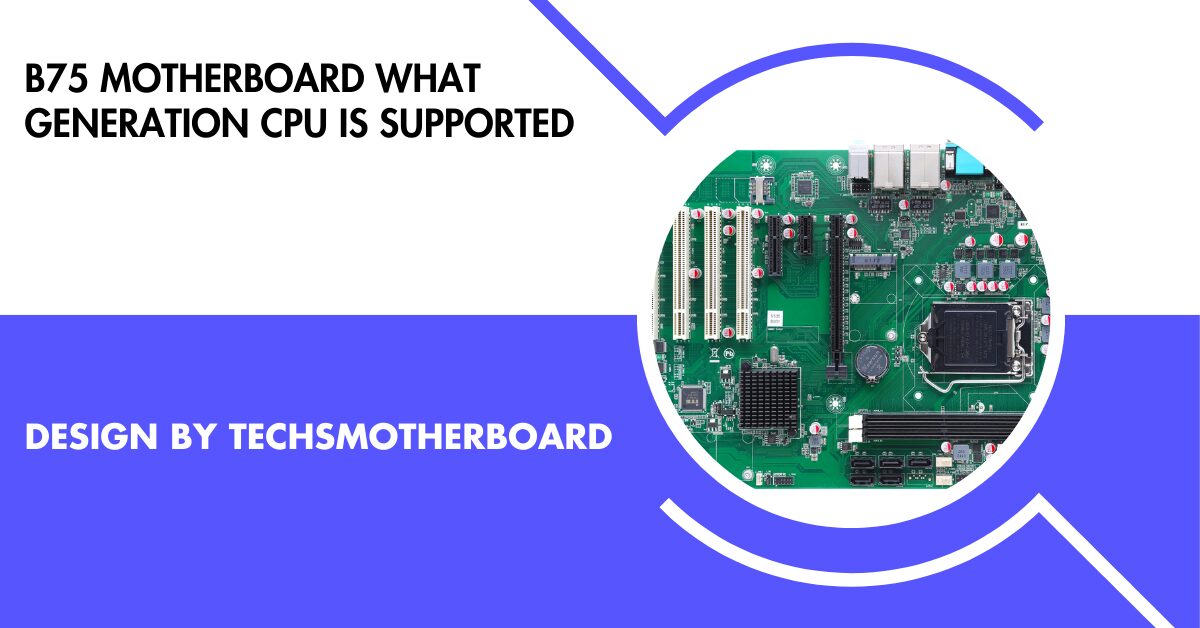
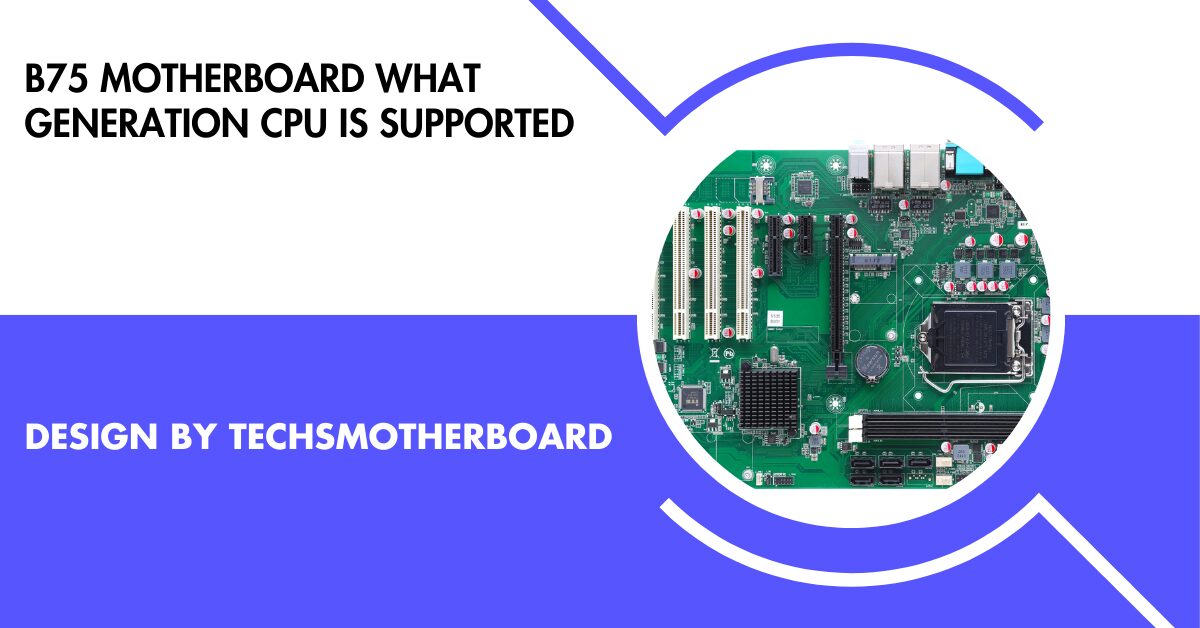 Motherboard Guide1 year ago
Motherboard Guide1 year agoB75 Motherboard What Generation Cpu Is Supported – B75 Motherboard Cpu Support!

