Motherboard Guide
2 Ram Slots On Left Not Working – A Complete Guide!

If the 2 RAM slots on the left are not working, it may be caused by physical damage, dust buildup, or improper installation. To fix this, try cleaning the slots, reseating the RAM, or updating your BIOS. If the problem persists, professional repair may be needed.
This article will explain why the two RAM slots on the left might not work, how to identify the issue and possible solutions. We’ll also provide helpful tips for maintaining your motherboard’s performance.
What Are RAM Slots?
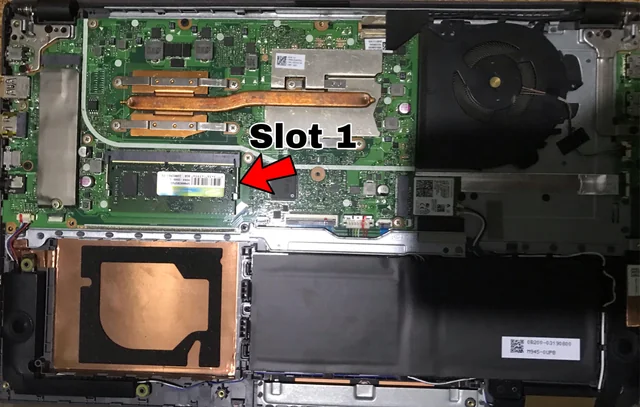
To begin with, let’s understand what RAM slots are and why they matter. RAM or memory slots are connectors on the motherboard where you install RAM (Random Access Memory). These slots act as the bridge that allows your computer to store and access data while running tasks quickly. Without functional RAM slots, your computer might slow down or fail to boot correctly.
Moreover, RAM slots enable your system to handle multiple tasks simultaneously, such as browsing the internet, running applications, or gaming. They are designed to hold RAM sticks securely while maintaining a fast connection to the CPU. In short, they are a key component in determining your computer’s speed and efficiency. When RAM slots fail to work, your system’s performance can be significantly affected, making it essential to promptly identify and fix any issues.
What Happens If The RAM Is Not Seated Correctly?
If the RAM is not seated correctly, your computer may fail to boot or recognize the installed RAM. This happens because the RAM modules do not connect properly with the motherboard. Without a secure connection, the system cannot access the memory, leading to errors or failure to start. Moreover, you might see error messages on the screen or hear beeping sounds indicating something is wrong.
To fix this, you should carefully remove and reseat the RAM, ensuring it clicks into place. Sometimes, a gentle push is enough to align the module correctly. If the issue persists, try testing the RAM in different slots to avoid other potential problems. Properly seated RAM is essential for your computer to run smoothly and efficiently.
What Causes RAM Slots to Stop Working?
Let’s look at what might cause RAM slots to stop working. Knowing these causes can help you solve the problem quickly and avoid similar issues in the future. Here are the most common reasons for faulty RAM slots:
Physical Damage to the Slot:
Physical damage is a significant cause of RAM slot failure. For example, applying too much force while inserting or removing RAM sticks can bend or break the slot. This can lead to poor connectivity, making the slot unusable.
Dust and Debris Buildup:
Over time, dust and debris often accumulate in the RAM slots, blocking the proper connection between the RAM and the slot. Gently cleaning the slot with compressed air is a simple way to prevent this issue and maintain your computer’s performance.
Improper RAM Installation:
Sometimes, the problem is simply due to incorrect installation. The connection will fail if the RAM module is not fully pressed into the slot or installed backward. Always double-check the position of the RAM during installation to ensure it’s correctly seated.
BIOS Configuration Issues:
Another possible cause is incorrect BIOS settings. For instance, the system may ignore the slot if the BIOS can’t recognize the installed RAM. Resetting or updating the BIOS can often fix this issue and make the slots functional again.
Also read: Whats The Average Price For A Motherboard – A Complete Guide!
Incompatible RAM Modules:
Finally, compatibility is a critical factor. If the RAM you use isn’t supported by your motherboard, the slots may fail. Always verify your motherboard’s specifications to ensure your purchased RAM is the right type and speed.
How Do I Check If a RAM Slot Is Not Working?
Let’s go step by step to figure out if a RAM slot is not working. Start by swapping the RAM modules between the working and non-working slots. This helps you see whether the slot or the RAM stick itself is the problem. If the RAM works in one slot but not the other, the slot may be faulty. Next, test each slot with a known working RAM module.
This ensures that the issue lies with the slot and not the RAM. Additionally, check for dust or visible damage in the slot, as cleaning with compressed air can sometimes fix minor connection issues.If the problem persists, enter your computer’s BIOS settings to confirm whether all the RAM slots are detected.
BIOS can help you identify if the slot is recognized but not functioning. Refer to your motherboard’s manual or consult a professional technician for additional guidance. Taking these steps ensures you address the issue carefully and avoid unnecessary complications.
Can Improper Installation Damage RAM Slots?
Let’s break this down step by step. Improper installation can harm RAM slots and your motherboard. Below are the key points to remember:
- Forcing RAM Modules: Using too much force to insert RAM can bend or break the slot’s delicate connectors, leading to permanent damage. Always apply gentle pressure and ensure the module aligns with the slot properly.
- Wrong Alignment: Placing the RAM module in the wrong direction can strain the slot and cause long-term harm. Double-check the notch alignment on the module and slot before applying any pressure during installation.
- Loose Installation: If the RAM isn’t fully seated, it can create unstable connections and cause performance issues. Ensure the module clicks into place, and check both sides for a secure fit to avoid problems.
- Damaging the Motherboard: Incorrect installation can stress the slot and even affect the motherboard’s circuits. This may lead to system instability or costly repairs. Always follow the manufacturer’s guidelines for safe installation.
- Repeated Improper Handling: Removing and reinserting RAM incorrectly over time can weaken the slot and lead to permanent damage. Handle RAM modules with care to ensure the longevity of your computer’s hardware.
How Do I Know if the RAM Is Compatible With My Motherboard?
To ensure your RAM is compatible with your motherboard, follow these steps:
| Compatibility Factor | Details |
| RAM Type | Confirm whether your motherboard supports DDR3, DDR4, or DDR5 RAM. Refer to your manual or website. |
| Speed (MHz) | Check the supported RAM speed (e.g., 2400MHz, 3200MHz) to match it with the motherboard specs. |
| Capacity (GB) | Look for the maximum and per-slot RAM capacity your motherboard can handle (e.g., 32GB per slot). |
| Number of Slots | Ensure you have enough RAM slots for the modules you plan to install (e.g., 2 or 4 slots). |
| Voltage | Verify that the RAM’s voltage matches the motherboard’s requirements (e.g., 1.2V, 1.35V). |
| Form Factor | Make sure to use the correct size of RAM, such as DIMM for desktops or SO-DIMM for laptops. |
Pro Tip: When in doubt, use an online RAM compatibility checker or consult a professional for guidance. This can prevent potential issues later on.
Can Overheating Cause RAM Slots to Fail?
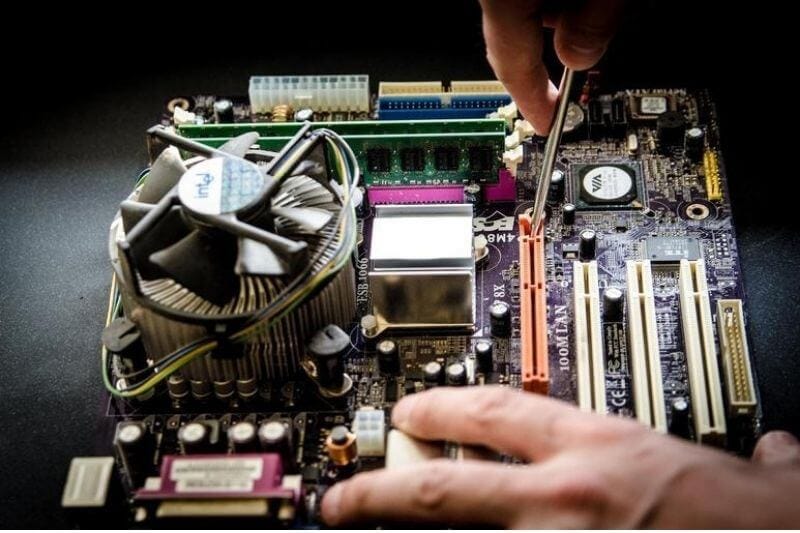
Yes, overheating can cause severe damage to RAM slots. When your computer’s internal temperature rises too high, it can weaken the motherboard’s components, including the RAM slots. Over time, this heat buildup may cause the slots to fail. To prevent this, proper cooling is essential. Ensure your system has adequate airflow, using quality fans, and keeping vents clean to allow heat to escape.
It’s also helpful to monitor your system’s temperature with hardware monitoring software to catch any abnormal readings early. Additionally, consider the placement of your computer—avoid tight, enclosed spaces or areas near heat sources. If your system regularly runs hot, upgrading your cooling setup can improve performance and extend the life of your hardware, including the RAM slots. Keeping temperatures in check will help
What Should I Do if Cleaning and Reseating the RAM Doesn’t Work?
If cleaning and reseating the RAM doesn’t solve the issue, don’t worry—there are additional steps you can take. Let’s go over some other things you can try:
- Update the BIOS: An outdated BIOS can sometimes prevent the RAM from being detected. Check your motherboard manufacturer’s website for BIOS updates and follow the instructions carefully.
- Test with Compatible RAM: Try using a different RAM module that is fully compatible with your motherboard. This can help determine if the issue lies with the current RAM or the slot itself.
- Check for Physical Damage: Inspect the RAM slots for any signs of damage, such as bent pins or cracks. Physical issues may require a motherboard repair or replacement.
- Reset CMOS Settings: Resetting the CMOS (Complementary Metal-Oxide Semiconductor) can resolve potential configuration errors. Refer to your motherboard manual for instructions.
- Test in Another Motherboard: If possible, test the RAM modules in a different motherboard to confirm whether the problem is with the RAM or the original system.
- Seek Professional Help: If none of these steps work, consult a professional technician. They can diagnose the problem and provide a reliable solution.
These steps can help you identify and resolve RAM-related issues effectively, ensuring your system runs smoothly again.
How can I avoid RAM slot problems in the future?
To avoid RAM slot problems in the future, it’s important to keep a few things in mind. First, regularly cleaning your computer’s interior can help prevent dust and debris from accumulating in the RAM slots, ensuring proper connection. Additionally, always use compatible RAM that fits your motherboard’s specifications to avoid compatibility issues. Next, make sure to install the RAM carefully, following the correct alignment, to prevent physical damage.
Also, monitoring your system’s temperatures is crucial. High temperatures can lead to overheating, damaging your motherboard and RAM slots over time. Finally, remember to update your system’s BIOS when necessary, as this can help improve compatibility and performance. Following these simple practices can minimize the risk of encountering RAM slot problems.
FAQ’S
1. Can I use different brands of RAM in the same motherboard?
While it’s possible to use different brands of RAM, it’s generally recommended to use matching brands and models for optimal performance and stability. Mixing different brands can lead to compatibility issues or system instability.
2. How often should I clean my computer’s RAM slots?
It’s a good idea to clean your computer’s RAM slots every 6 months, or more frequently if you notice dust buildup. Regular cleaning ensures that the RAM modules are properly seated and avoids performance issues.
3. What is dual-channel RAM configuration?
Dual-channel configuration means using two RAM modules to improve memory bandwidth. It increases the speed at which data is transferred between the RAM and the motherboard, improving overall system performance.
4. Does the amount of RAM affect slot functionality?
The amount of RAM typically doesn’t affect slot functionality. However, if you are using too many modules or high-capacity RAM, it’s essential to ensure that your motherboard supports the total RAM capacity to avoid any potential issues.
5. Can I install RAM in only one slot?
Yes, you can install RAM in only one slot, which may limit your system’s performance. Using both slots with matching RAM sticks is best to take full advantage of your computer’s memory bandwidth.
6. Can RAM slots be repaired?
In some cases, a professional technician can repair damaged RAM slots. However, if the damage is severe, replacing the motherboard may be the only solution to fix the issue.
7. How can I tell if my RAM is faulty or the slot is damaged?
If the system fails to recognize the RAM or gives error codes, test the RAM in a known working slot. If the problem persists, the RAM may be faulty. If it works fine in another slot, the original slot may be damaged.
Conclusion
if two RAM slots on the left are not working, it could be due to physical damage, dust buildup, improper installation, BIOS issues, or compatibility problems. To resolve the issue, start by cleaning and reseating the RAM, checking the BIOS, and ensuring RAM compatibility. If these steps don’t work, consider professional help to identify and fix the underlying cause.
Regular maintenance and careful installation practices can help prevent such issues in the future. Additionally, monitoring system temperatures and avoiding excessive heat can prolong the lifespan of your RAM slots.
Related post
Motherboard Guide
Home Loan Options for Low-Income Households

For many people and families, owning a home is a lifelong dream. However, for low-income households, this goal can often feel out of reach. However, a range of specialized home loan options are designed specifically to help people with modest earnings step into homeownership.
With the right guidance and financial tools, low-income individuals and families can find affordable paths to purchase their own home.
Understanding Low-income Home Loans
Low income home loans are mortgage solutions that are designed for people or families whose earnings fall below the median income level in their area. These loans typically come with relaxed qualification requirements, reduced down payment demands, and lower interest rates. The goal is to make homeownership accessible and sustainable for people who might not qualify for conventional mortgages.
Whether you’re a first-time buyer or someone returning to the housing market, exploring these loan programs can open doors you might have thought were closed. One such option you can consider is AmeriSave. They have a range of low-income home loans designed for people like you.
Federal Housing Administration (FHA) Loans
FHA loans are one of the most popular options for low-income buyers. Insured by the federal government, FHA loans require a minimum down payment of just 3.5% and allow for lower credit scores than traditional loans. Because of the government backing, lenders are more willing to work with buyers who might be seen as higher risk under normal criteria.
USDA Rural Development Loans
For those living in rural or suburban areas, the United States Department of Agriculture (USDA) offers a loan program with significant benefits. USDA loans require no down payment and provide low interest rates to eligible low-income applicants. The only caveat is that the property must be located in an approved rural area, and applicants must meet income eligibility guidelines.
VA Loans for Veterans and Active Military
For military members, veterans, and their families, VA loans offer one of the most affordable home financing options available. VA loans come with no down payment requirement, no private mortgage insurance (PMI), and highly competitive interest rates. While not exclusive to low-income borrowers, the benefits provided through VA loans can make a major difference for financially constrained households.
State and Local Assistance Programs
Many state and local governments offer homebuyer assistance programs geared toward low-income residents. These programs might include down payment assistance, low-interest second mortgages, or grants. Some are even tailored for specific groups such as teachers, emergency responders, or public service employees.
Researching what’s available in your area can uncover opportunities that reduce upfront costs and long-term financial burdens.
Housing Choice Voucher Homeownership Program
Also known as Section 8, this program allows eligible participants to use their housing vouchers to purchase a home instead of renting. The Housing Choice Voucher Homeownership Program provides monthly assistance for mortgage payments, making it an excellent option for those who qualify.
Participants must meet income requirements, be first-time homeowners, and complete a homeownership counseling program. By having all these criteria, they can avail voucher homeownership programs.
Motherboard Guide
How Routine AC Repairs Can Extend the Life of Your System

Regular upkeep of your air conditioning system does more than just keep it running smoothly. It plays a key role in extending its lifespan. Addressing minor issues before they escalate into major problems helps prevent unnecessary wear and tear, improves efficiency, and ensures more reliable performance over time. Understanding the value of routine repairs can lead to long-term savings and fewer disruptions to your comfort.
Why Small Repairs Make a Big Difference
Ignoring minor performance issues can lead to larger, more expensive breakdowns. Scheduling timely air conditioner repair ensures your system stays in top shape and avoids unnecessary strain. A small refrigerant leak, for example, may not cause immediate failure but will slowly wear out the compressor if left unchecked.
Addressing minor issues helps protect your air conditioner’s most important components from long-term damage. This proactive approach keeps the system running efficiently when you need it most. Over time, it can significantly extend the lifespan of the entire unit.
The Hidden Cost of Delaying Repairs
When AC systems operate with worn or damaged parts, they use more energy to maintain the same level of performance. Over time, this increases utility bills and accelerates wear on vital components. You might start noticing inconsistent cooling or odd noises, which are minor signs that often lead to bigger issues when ignored. Delays in repair can result in a complete system breakdown, higher costs, and extended downtime during the hottest times of the year.
What to Expect During a Repair Visit
A professional repair visit generally starts with a full system evaluation. Technicians inspect and test different components to pinpoint inefficiencies or malfunctions. Once identified, they’ll make immediate repairs and advise on any preventative measures.
These visits may include:
- Checking for refrigerant leaks or pressure issues
- Cleaning or replacing filters and coils
- Inspecting wiring, thermostats, and fan motors
A thorough, well-documented repair keeps the system balanced and functioning reliably.
How Repairs Impact Long-Term Performance
Routine repairs aren’t just about fixing what’s broken. They actively preserve system performance. Addressing problems prevents minor issues from escalating into major failures. It also helps your unit maintain its original energy efficiency rating, which can otherwise drop due to system strain. Consistent upkeep helps your AC maintain stable indoor temperatures and balanced humidity levels, leading to a more comfortable living environment year-round. It also supports cleaner air circulation, particularly during peak cooling periods when your system works hardest.
Importance of Convenient Professional Services
Modern AC repair services are designed to be as convenient as possible. From scheduling to follow-up, everything is handled with minimal disruption to your day. Technicians often carry the most commonly needed parts with them, which means many issues can be fixed in a single visit. Professional repair units help reduce delays by bringing tools and parts directly to your location. This allows technicians to handle most emergency fixes on the spot. Whether it’s a routine check or an urgent issue, your system is restored quickly and with minimal hassle.
Signs You Shouldn’t Ignore
You don’t need to be an expert to notice when your air conditioner isn’t working quite right. Small changes in performance often signal underlying issues. Watch for signs that may indicate the need for air conditioner repair.
- Warm air or weak airflow from vents
- Frequent cycling or unexpected shutdowns
- Odd noises, smells, or sudden spikes in electricity bills
- Uneven cooling across rooms
Recognizing these early can mean the difference between a quick fix and a costly replacement. In case of any of the above signs, it is best to get help from a professional as soon as possible.
Routine repairs do more than address immediate issues. They help preserve your system’s efficiency and extend its overall lifespan. By catching problems early, you avoid costly breakdowns and prevent long-term damage. Regular maintenance also improves energy performance and ensures consistent comfort throughout your home. Investing in minor fixes means fewer disruptions and expenses down the line.
Motherboard Guide
Charter Bus Rentals: Affordable and Eco-Friendly Group Travel Solutions

The Rise of Charter Bus Rentals
In recent years, charter bus rentals have become a staple in group travel, shifting perceptions about large-scale transportation. As families, corporations, schools, and community groups seek efficient charter bus rental DC option stands out for its versatility and cost-effectiveness.
An increasing demand for such services is highlighted in a Travel and Leisure article that discusses how this mode of transportation captures the attention of diverse demographics. The capacity of charter buses to accommodate large groups at a fraction of the cost associated with individual travel arrangements makes them an attractive choice.
Unlike traditional travel methods, charter buses offer personalized routes that can be tailored to fit a group’s specific needs and preferences. This flexibility over travel itineraries further adds to their popularity.
In today’s fast-paced world, where cost, convenience, and environmental responsibility are often prioritized, charter buses tick all the boxes for an increasing number of travelers. The growth in this sector is also supported by technological advancements in bus design and amenities, which continue to enhance the passenger experience.
Key Benefits of Choosing Charter Bus Services
A significant appealing benefit of charter bus services is their safety. With professional drivers who have undergone rigorous training, passengers are assured of a secure journey. These drivers are familiar with various routes and adept at handling unexpected road conditions, which enhances passenger safety. Furthermore, charter buses must adhere to strict safety regulations and undergo routine maintenance inspections, enhancing traveler assurance. Charter buses also provide significant cost savings. When the expenses are divided among the group, the per-person cost is often less expensive than alternative transport modes like flying or driving individually. Moreover, many charter buses offer WiFi, reclining seats, and entertainment systems, offering a pleasant trip that feels more like a luxury experience without a high price tag.
How Charter Buses Encourage Eco-Friendly Travel
Environmental awareness is more crucial than ever, and charter buses significantly contribute to reducing the carbon footprint associated with travel. Charter buses emit fewer pollutants per traveler mile than passenger cars and airplanes. Buses are also one of the most fuel-efficient transportation modes, helping reduce greenhouse gas emissions.
Charter buses also play a pivotal role in alleviating road congestion. By bringing several passengers together into one vehicle, fewer cars are on the road, decreasing traffic and idling time, and contributing to environmental degradation. Embracing charter buses as a travel option supports a broader shift towards more sustainable living and helps communities achieve their sustainability targets. As awareness and demand grow, bus companies are beginning to invest in technologies that enhance buses’ environmental friendliness, including hybrid and electric models.
Factors to Consider When Renting
Choosing the right charter bus requires a thoughtful assessment of various elements to guarantee a seamless and satisfactory experience. First, assess the reputation and reliability of potential service providers. You can do this by reading reviews or asking for references. A trustworthy company ought to possess a strong history of customer satisfaction and adherence to safety standards. It is also crucial to evaluate the fleet’s condition. Check if the buses have modern amenities to ensure comfort during long journeys. Transparency in pricing is another essential factor. Understanding what’s included in the price quote, such as driver gratuity or fuel surcharges, helps avoid unexpected costs. Lastly, confirm that the provider complies with the latest safety and transportation regulations, ensuring a secure and pleasant travel experience.
Popular Types of Charter Buses Available
Various charter buses are available to meet different group needs and trip requirements. Smaller groups might find minibusses most suitable as they comfortably seat up to 30 passengers and provide efficient transport without unnecessary space. For those interested in comfort and luxury, larger motor coaches are often equipped with plush seating, onboard restrooms, and advanced entertainment options. Double-decker and sleeper buses are increasingly available for longer journeys requiring overnight travel. These buses offer sleeping accommodations and expanded seating capacity, making them ideal for extended trips. Understanding the wide selection of available bus types guarantees you make a well-informed decision tailored to your group’s needs.
How to Plan a Charter Bus Trip
Organizing a successful charter bus trip requires detailed planning and consideration. To help tailor the transport arrangements better, start by clearly defining your destination and the number of participants. Compare several service providers to find the best value for your group’s requirements, paying attention to additional services and amenities. Early booking is advantageous for better rates and availability, especially during peak travel seasons. It is also wise to craft a comprehensive itinerary listing all planned activities and destinations for easy communication with your chosen provider. It ensures that all parties know the travel route and expectations, paving the way for a hassle-free journey.
Tips for a Smooth Charter Bus Experience
Communication is vital in ensuring a smooth charter bus journey. Regularly confirm all trip details with the service provider, including pickup and drop-off locations, times, and any planned stops. It’s advisable to share this information with all travelers to avoid confusion. Encouraging passengers to pack essentials like snacks, water, and entertainment for the journey aids comfort during long travel times. Flexibility is recommended, as plans can sometimes change unexpectedly. Adequate preparation and ongoing communication are key to smoothly navigating any unforeseen circumstances.
Future of Charter Bus Rentals in a Sustainable World
The prospects for charter bus rentals are bright as sustainability shapes global transportation trends. There is increasing research into and development of electric and hybrid buses, enhancing their eco-friendly profile. As these advances become mainstream transportation, charter buses will become even more attractive for groups keen on minimizing their environmental impact. The continued growth of this industry aligns with society’s shift towards environmentally conscious travel practices. Integrating greener technologies will improve the sustainability factor of charter buses and potentially lower operational costs, further passing savings onto travelers. As awareness builds, we expect charter bus rentals to be pivotal in promoting sustainable travel globally.
-

 Tech2 months ago
Tech2 months agoSotwe STW Explained How a Radical Platform is Redefining Online Expression
-

 Entertainment4 months ago
Entertainment4 months agoHow Do I Turn On the Beatbot?
-

 Motherboard Guide11 months ago
Motherboard Guide11 months agoAre B750 Motherboard A Good Choice – A Complete Overview!
-

 Motherboard Guide11 months ago
Motherboard Guide11 months agoAre Gigabyte Motherboards Good – A Comprehensive Review!
-

 Blog4 months ago
Blog4 months agoHer Love Is A Kind Of Charity Password – The Hidden Meaning Behind the Phrase!
-
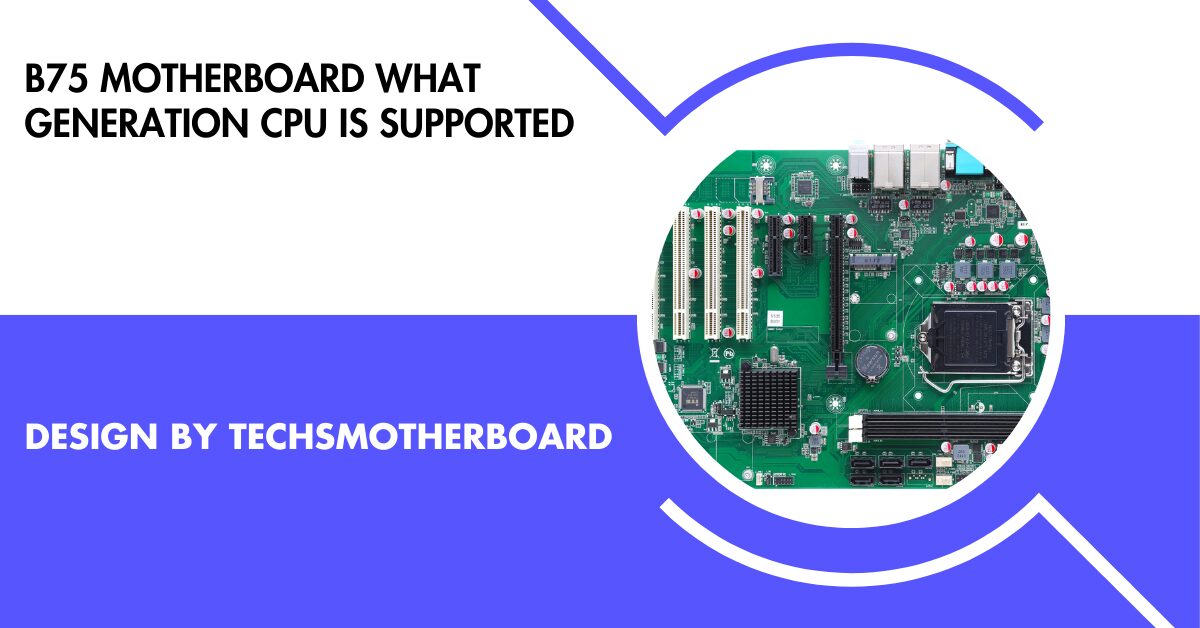
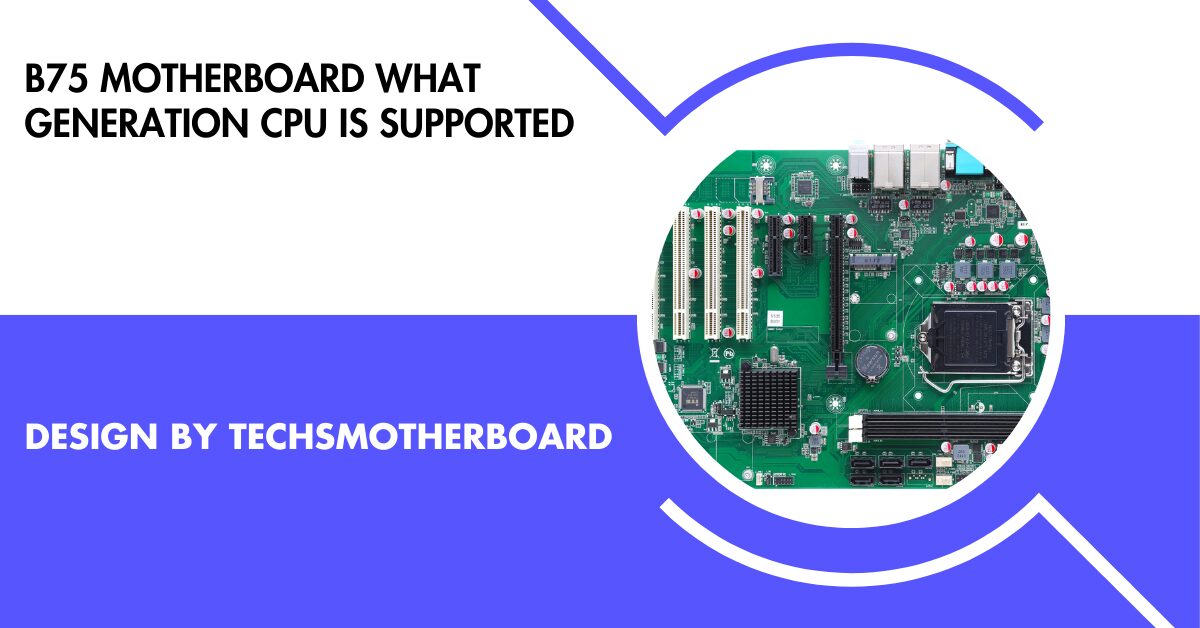 Motherboard Guide8 months ago
Motherboard Guide8 months agoB75 Motherboard What Generation Cpu Is Supported – B75 Motherboard Cpu Support!
-

 Blog10 months ago
Blog10 months agoHow To Find My Motherboard Model And Bios Version – A Detailed Overview!
-

 Entertainment5 months ago
Entertainment5 months agoFire Kirin Xyz Login – A Complete Guide to Accessing and Playing Online!

